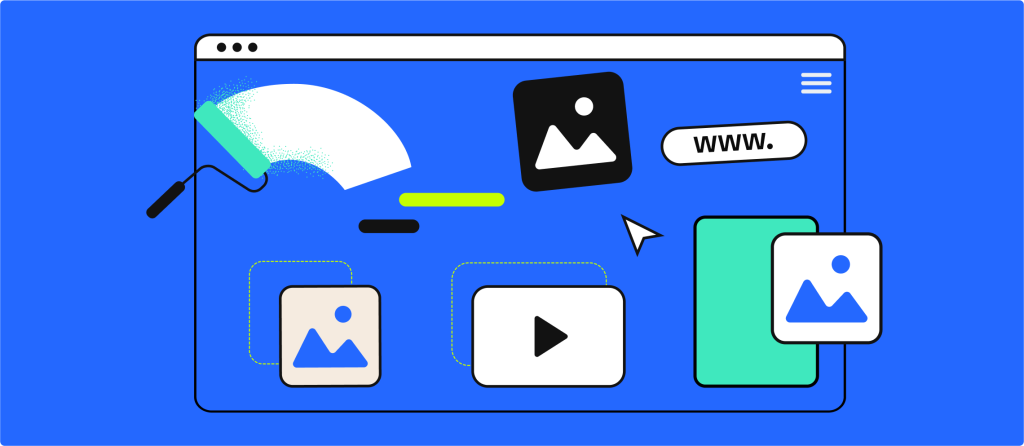Managing a business comes with many tasks, including taking care of the company website. But, business owners often get so busy with everyday tasks that they don’t have much time for website management.
Plus, dealing with websites can seem complicated for many, especially those unfamiliar with web technology.
The very technical side of things like website maintenance, updates, troubleshooting issues, and security may discourage businesses from managing their websites on time.
When website management is neglected, problems like slow performance, possible security risks, outdated content, and a not-so-great user experience can arise. One of the ways to tackle such issues is to outsource website management to professional website management teams that can handle all website management tasks for you.
What Is Website Management?
Website management is the comprehensive set of tasks focused on maintaining, optimizing, and improving the performance, security, and overall functionality of a website.
This includes updating content for relevance, optimizing performance through measures like faster page loading times and image optimization, handling domain registration and hosting configuration, conducting regular backups, and troubleshooting technical issues to maintain a reliable online presence.
Maintaining your website is important to keep website visitors interested and ensure they don’t leave a bad impression of your brand. However, many people don’t know how to fix issues or update the design when needed.
Anyone can swap out an image on your website, but can they optimize its file size, add the right alt tag, position it correctly on the page, and fix coding issues? Probably not. So, as you can tell, website management involves handling various aspects like hosting, SEO, content uploads, and more.
Why is Website Management Important?
Website management is important for five key reasons:
- First impressions matter: Your website is often a potential customer’s first interaction with your business. A well-managed site ensures visitors see a professional, organized, and trustworthy image, creating a positive first impression.
- User experience (UX): Effective website management focuses on creating a smooth and pleasant user experience. This includes easy navigation, quick loading times, and mobile responsiveness. A positive UX encourages visitors to stay longer and explore more, which increases the likelihood of conversion.
- Search engine visibility: Regularly managing your website’s content, keywords, and structure helps improve its search engine ranking. When your site ranks higher on search engine results, more people can find it easily.
- Security against cyber threats: Websites are vulnerable to cyber threats, hacking, and malware. Proper website management involves implementing security measures such as regular updates, secure hosting, and SSL certificates. This protects both your business and your visitors from potential security breaches.
- Content freshness: Regularly updating your content with new information signals to search engines that your site is relevant. For example, take that content you wrote in 2021, and give it a facelift by dropping in some relevant expert quotes or referencing a recent study. You don’t want your content to fade into the internet abyss.
What Does a Website Manager Do?
A website manager, also known as a web manager or webmaster, is responsible for overseeing the day-to-day operations and maintenance of a website. Although the specific duties of a website manager can vary depending on the size and nature of the organization, generally their responsibilities include:
- Content management: Ensuring that the website content is up-to-date, relevant, and accurate. This may involve creating, editing, and publishing content using content management systems (CMS).
- Website design and layout: Collaborating with designers to maintain an attractive and user-friendly website. This includes managing the layout, color schemes, and overall visual appeal.
- Technical maintenance: Regularly checking and maintaining the website’s technical functionality. This involves monitoring server performance, addressing technical issues, and ensuring the website is functional on different devices.
- Analytics and reporting: Using web analytics tools to track and analyze website performance, user behavior, and engagement metrics.
- Search Engine Optimization (SEO): Implementing SEO best practices to improve the website’s visibility in search engine results. This includes optimizing content, meta tags, and more.

No matter the size of the team the job is the same.
Your website manager is in charge of making sure your website is running at its optimal level.
Handling mechanical design processes, optimizations, getting the site found in search, and more.
It’s rare for a company to find one person who can wear all these hats.
Outsourcing to a specialist company will be your best bet. Companies like these have a variety of experts in every aspect of website management.
Here are some examples of what a website management team would be responsible for.
Website Management Examples

Here are a few examples of professional website management services:
- Web Analytics Processes
- Installation of data tracking cookies with the proper implementation of user agreements
- Adequate install for third-party tracking tools such as Google Analytics
- The creation of funnel analytics and hot spot tracking (so you can see where your users are clicking)
- Consistent Website Optimizations
- Posting of new blog content
- Updating outdated website content
- Optimizing images
- Website Maintenance
- Fixing any website issues which arise
- Solving any hosting snafus
- Updating and maintaining all website plugins
- Continued monitoring of website performance
- Search Engine Optimization
- Updating title tags and image alt tags
- Meta tag optimizations
- Mobile readiness optimizations
- Maintenance of Web Marketing Funnels
- Creation and updates of funnel landing pages
- Setting up intensive webinars
- Setting up sales funnels that make it easier for your customers to convert
- Content creation and management
- Creation and setup of new product pages
- Continued monitoring of website performance and new content
- eCommerce management
- Conversion Rate Optimization (CRO)
Overwhelmed? This is why you need a team of specialists dedicated to managing your website.
Website Redesign vs. Website Management: Which Is It?
The main difference between website redesign and website management is the scope and focus of the tasks involved.
Website redesign involves the comprehensive transformation of the entire website, typically driven by the need for a new look, improved functionality, or enhanced user experience. However, website management involves the ongoing, day-to-day activities required to keep a website running smoothly.
So, while redesign is like a big renovation project, website management is the regular maintenance to keep things running smoothly. Yet, both are important to have a great and well-functioning online presence.
Does Website Management Work for All Businesses?
That’s a good question.
The short answer? Yes.
As long as you have a website.
The internet has merged into every aspect of our daily lives.
Consumers are far more likely to engage with a brand if it has a strong web presence.
Keep your website on the top of your priorities list.
You’re leaving money on the table and underutilizing an amazing opportunity otherwise.
So website redesign and website management go hand in hand.
You need to remain in control of your business.
Obtaining website management from professionals leaves you more time to grow your business.
It gives you more time to develop new marketing strategies. It opens up a whole new world of online marketing opportunities.
Since you have a team that knows what they’re doing, you can do a lot more with your site.
How much more could you do if your website was running itself?
You could focus more on your social media presence. Develop your next innovation. Doing more for your business becomes more comfortable. You’ve taken something off your plate that isn’t your specialty.
What Types of Website Tasks Can I Delegate?
Delegating website tasks can be a smart strategy to ensure that your online presence remains effective and up-to-date while freeing up your time for other essential aspects of your business.
Below are the primary responsibilities you can delegate to a virtual team member or agency.
1. Web Design Updates
As a growth-driven business you probably already use digital marketing channels to acquire new customers.
Most campaigns will have one or more touchpoints with your website or landing pages.
Creating and updating these pages can take a lot of time.
Having your own web design department on hand is the dream for every busy marketing manager who wants to execute her marketing ideas faster.

Here are just a few of these time-killing tasks that you can delegate to a website management team:
- Changing or adding new stock images
- Creating new website graphics
- Refreshing existing website theme
- Integrating and updating social media feeds on the website
- Tweaking website templates
- Fixing web design errors
- Updating website fonts for better design and readability
- Finding and creating new blog images/graphics
- Designing and implementing opt-in forms
- Setting up new e-commerce product pages
- Handling the subscription process and managing email lists for newsletters
- Adding, updating, or removing events on the website calendar
- Installing, updating, and configuring plugins for added functionality
- Integrating tools like live chat, forms, or CRM systems into the website
2. Technical Website Tasks
Creating a beautiful and high-converting website is one thing, dealing with technical issues something completely different.
No matter what website builder or coding language you use for your business website, technical issues are inevitable.

In these situations, it is more than helpful to have someone who can jump in and fix what’s broken.
What an experienced developer can do in a few minutes or hours, can take you easily a full working day.
Website technology progresses and is updated regularly.
It is almost impossible to keep up if you don’t develop and update websites for a living.
Here are some ideas of technical challenges that you could say ‘Goodbye’ to:
- Hosting & domain setup
- Fixing hosting issues
- Fixing web design issues
- Publishing new blog posts
- Website speed optimization
- Optimizing image size
- Installing and configure new WP plugins / Shopify apps
- Updating WP plugins / Shopify apps
- Adding or updating tracking pixels
- Google Analytics/Search Console setup
- Connect website with other marketing tools
- Managing the installation and renewal of SSL certificates for website security
- Planning and executing the migration of the website to a new hosting server
- Diagnosing and resolving technical issues affecting website functionality
- Ensuring that the website is designed to be responsive across various devices
- Integrating and configuring payment gateways for eCommerce websites
3. Automation Tasks
The internet with all it’s web apps allowed businesses to streamline and automate many workflows that usually required manual work.

There is not one marketing tool that covers it all.
Sooner or later, you will rely on multiple marketing tools which need to be connected and automated to run properly.
Website management provider like Growmodo with its Web Concierge service can help you with the following and more tasks:
- Setting up marketing funnels
- Setting up forms to collect visitor information on your website
- Connecting and integrating CRM systems for better customer management
- Webinar funnel setup
- Setting up and running A/B tests
- Automation setup (via Zapier)
- Setting up an email newsletter
- Setting up drip campaigns
- Creating goals and conversion funnels in Google Analytics
- Creating custom Google Analytics reports
- Chatbot setup (content required)
Do I Need a Big Budget for Website Management?
The budget required for website management can vary significantly depending on the size and complexity of your website, your business needs, and the level of services you require.
Let’s say your website brings in 75-100 new potential customers every month. When your sales team turns 40% of these leads into customers, and each customer brings in $1,000 on average, your website is making you around $30,000 to $40,000 every month. That’s $360,000 to $480,000 in a year.
Now, managing a website typically costs between $500 and $2,000 each month. But, imagine if your website is down for a day. Even with just a 24-hour downtime, you could lose $1,000 to $1,350.
And, without a management team already in place, you’d be looking at more like a 72-hour outage.

That would cost you $3,000-$4,050.
A dedicated website management team would be able to have the site back up in a matter of hours.
That seems worth it and not big at all in the scheme of things.
How to Manage Your Website in 9 Steps
Here are nine essential steps to streamline your website management process:
- Conduct regular performance audits: Conduct routine performance audits using tools like Google PageSpeed Insights or GTmetrix to identify bottlenecks.
- Remove unused plugins: Unused plugins not only add unnecessary code to your website, potentially slowing down its performance, but they also pose security risks if not regularly updated.
- Minify CSS and JavaScript files: Reduce the size of CSS and JavaScript files by minifying them, decreasing the amount of data transferred, and speeding up page rendering. Check out online tools like UglifyJS, Terser, or MinifyCSS to minify your CSS and JavaScript files.
- Use a lightweight theme: Choose a lightweight and well-coded theme to reduce the overall load on your server and improve website performance.
- Manage user comments and spam: Manage user comments to maintain a clean and engaging discussion space, and use anti-spam tools to prevent unwanted comments. Consider third-party plugins like Akismet which automatically filters and blocks spam comments.
- Review Call-to-Action (CTA) buttons: Assess the effectiveness of your CTA buttons every month. Update them as needed to align with your conversion goals.
- Test and optimize contact forms: Contact forms are crucial for user interaction and lead generation. Testing ensures they function as intended which helps prevent potential communication breakdowns.
- Verify website responsiveness on various devices: Verify the responsiveness of your website to ensure that your website adapts to different screen sizes and resolutions.
- Monitor 404 Error pages: 404 error pages indicate that a requested page is not found. Regular monitoring helps identify broken links, outdated content, or website restructuring issues. Google Search Console provides reports on broken links and pages.
How Does Website Management Fit Into My Digital Marketing Strategy?
Website management is the crux of your digital marketing strategy.
They will be the ones to carry out all the tasks that the strategy develops.
By investing in good people, and you will have a better ROI.
Get Started with Growmodo for Website Management
Outsourcing your website maintenance and management to Growmodo brings in a team of experts with diverse skills, including designers and developers. So, this expertise ensures that your website is in capable hands.
Other than that, managing a website involves many tasks which we covered above. Outsourcing frees up your time and internal resources, allowing you to focus on core business activities while leaving the technical aspects to the experts.
Another great benefit that comes with outsourcing is proactive problem-solving. Growmodo can quickly identify and address issues before they become major problems. Regular maintenance and monitoring are part of our services.
Ready to hire a professional team of designers and developers for a flat monthly rate? Try our concierge service today.