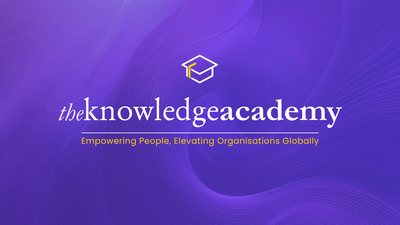

Think about the last time you searched for something online or visited your favourite website. Did you ever stop to wonder what made that page pop up on your screen? That’s the work of a Web Server. What is a Web Server, you might ask? Simply put, it is the behind-the-scenes tech that stores and sends the content you see when you browse the Internet. It is like the delivery guy of the Internet, making sure you get what you’re looking for when you’re looking for it.
Understanding What is a Web Server is important for anyone using the Internet. Whether managing a website or curious about how links work, understanding Web Servers clarifies the process. Let’s explore how these servers make it all happen.
Table of Contents
1) Understanding Web Servers
2) How Web Servers Work?
3) The Importance of Web Servers
4) Types of Web Servers
5) How to Choose a Web Server?
6) Comparing Dynamic and Static Web Servers
7) Conclusion
Understanding Web Servers
A Web Server is a software or computer system that handles requests from clients and delivers content. Such as web pages, images and files to the client. When you type a website’s URL into your browser a request is sent to the Web Server hosting that website. The server processes the request and sends back the requested data.
Web Servers use Hypertext Transfer Protocol (HTTP) or Hypertext Transfer Protocol Secure (HTTPS) to communicate with the browser. When you search a website, the Web Server sends the necessary files (HTML, CSS, JavaScript, images) back to your browser for display.
Key Functions of a Web Server
1) Handling Requests: The server receives requests from the client (the browser) and processes them.
2) Serving Content: It sends the requested content to the browser for display.
3) Security: The server may also handle SSL encryption and other security measures to protect data.

How Web Servers Work?
When you request a web page, the process works as follows:
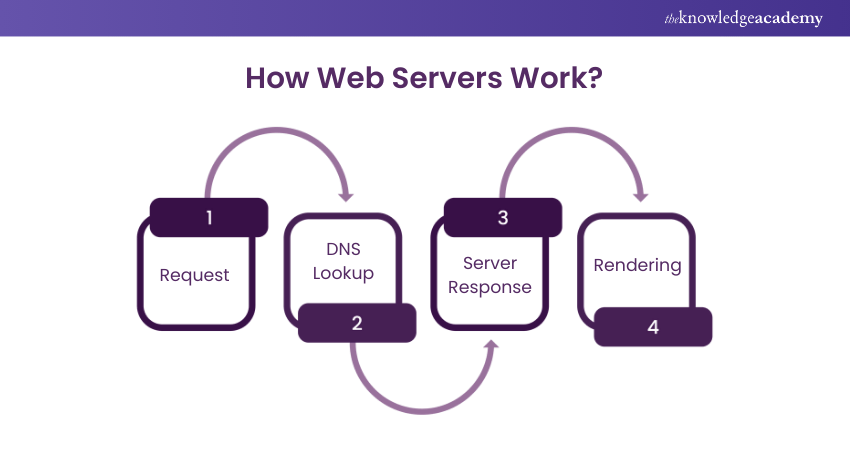
1) Request
You enter a website’s address in your browser (like www.example.com). This sends a request to the server hosting that website.
2) DNS Lookup
The browser performs a DNS lookup to find the server’s IP address.
3) Server Response
The server gets the request and sends back the requested files.
4) Rendering
The browser takes the files sent by the server and renders them into a readable web page for you.
Web Servers normally use HTTP or HTTPS to communicate. HTTPS is more secure because it encrypts the data transferred between the server and the client. The server can also manage other tasks, like processing form data or managing user login information.
Build your future with web development skills with our HTML And CSS Course – Join today!
The Importance of Web Servers
Web Servers are essential for the proper functioning of the Internet. These are some reasons why Web Servers are important:
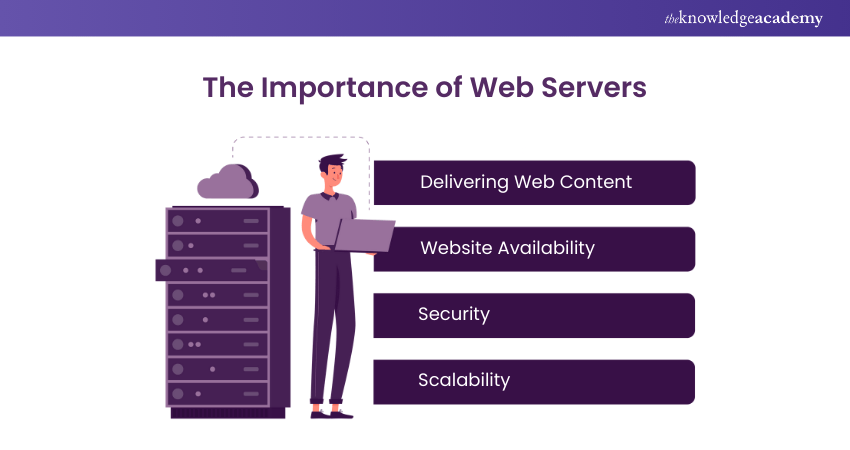
1) Delivering Web Content: Without having a Web Server, there would be no way to view websites. Servers deliver web pages to users’ browsers, which is important for the Internet to work.
2) Website Availability: Web Servers ensure that websites are accessible 24/7. A reliable Web Server will keep your website up and running, ensuring users can visit it at any time.
3) Security: Web Servers have a vital role in keeping your website secure. They can manage Data Encryption, manage user authentication and protect against attacks.
4) Scalability: Web Servers enable websites to scale. As more visitors come to your website, a Web Server can be adjusted to handle the increased load.
Types of Web Servers
Web Servers have different types, each with its strengths and use cases. These are some of the most famous Web Servers:
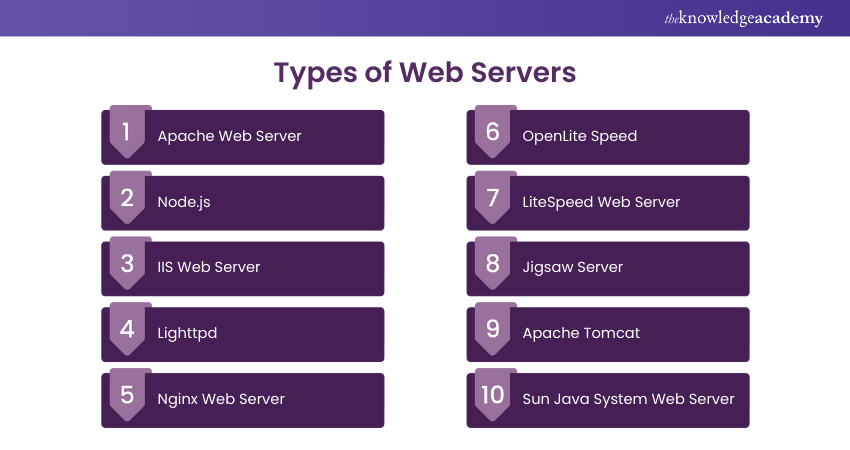
1) Apache Web Server
a) Free and open-source
b) Works on Linux and Windows
c) Known for being stable, secure, and flexible
d) Supports many programming languages
e) A great choice for developers
2) NGINX
a) High-performance server
b) Handles many connections at once
c) Best for static content
d) Lightweight and scalable
e) Popular for high-traffic websites
3) Microsoft IIS (Internet Information Services)
a) Built for Windows Server
b) Easy-to-use management interface
c) Extensible with modules
d) Best for enterprise-level websites
e) Offers high security and reliability
Become a JavaScript Pro. Start Your Journey with our JavaScript and jQuery Training – Today!
4) Lighttpd Web Server
a) Open-source and lightweight
b) Fast and efficient for high-traffic
c) Handles concurrent connections well
d) Supports static and dynamic content
e) Great for small to medium-sized sites
5) Apache Tomcat Web Server
a) Designed for Java applications
b) Runs Java Servlets and JSP
c) Supports dynamic content
d) Popular in Java-based web environments
e) Flexible and easy to configure
6) Jigsaw Server
a) Created by W3C for testing
b) Used to develop new web standards
c) Helps developers experiment with the web
d) Not widely used but useful for research
e) Supports HTTP/1.1 and HTTP/2
7) Sun Java System Web Server
a) Developed by Oracle, formerly Sun Microsystems
b) Designed and developed for large-scale enterprise applications
c) High security and scalability
d) Handles both static and dynamic content
e) Supports clustering and load balancing
8) LiteSpeed Web Server
a) Fast and secure commercial server
b) Handles high-traffic loads effectively
c) Supports dynamic content efficiently
d) Popular with hosting providers
e) Excellent at caching for faster page loads
9) OpenLiteSpeed
a) A free, open-source version of LiteSpeed
b) Fast and scalable
c) Ideal for high-traffic websites
d) Supports HTTP/2 for faster performance
e) Great for budget-conscious users
10) NodeJS Web Server
a) JavaScript runtime environment
b) Ideal for real-time applications
c) Handles dynamic content efficiently
d) Highly scalable
e) Often used for APIs and web apps
Kickstart and Transform Your Ideas into Code. Join our Node.JS Course – Today!
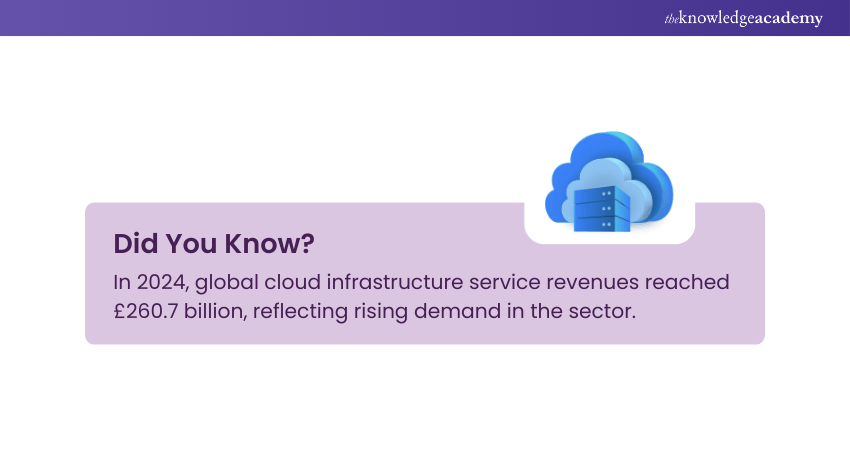
How to Choose a Web Server?
When we are opting for a Web Server, you need to check many factors, including these:
1) Performance: If you expect high traffic, then choose a Web Server like NGINX or LiteSpeed, which are optimised for performance.
2) Security: Ensure that the server provides features like SSL support and the ability to configure firewalls and other security measures.
3) Scalability: Consider a Web Server that can scale easily as your website grows. NGINX and Apache are known for their scalability.
4) Compatibility: Check for the server supports the technologies and programming languages you plan to use. For example, PHP, Java, or Python.
5) Cost: Some Web Servers are free. For example, Apache and NGINX. While others, such as LiteSpeed, require a paid license.
Comparing Dynamic and Static Web Servers
Web Servers can be categorised into dynamic and static types based on how they serve content.
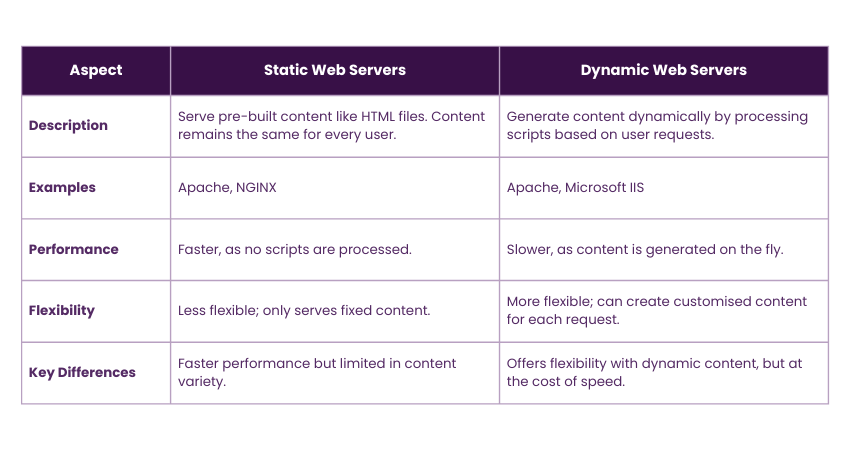
Conclusion
Understanding What is a Web Server is essential for anyone building or managing websites. Web Servers are the backbone of the Internet, delivering content quickly and securely. By knowing the different types and their features, you can choose the right server for your site. This will help boost its performance, security, and scalability. Whether it is a personal project or a business site, picking the right Web Server ensures a seamless user experience.
Turn your ideas into websites with expert training through our Web Development Training – Join today!

